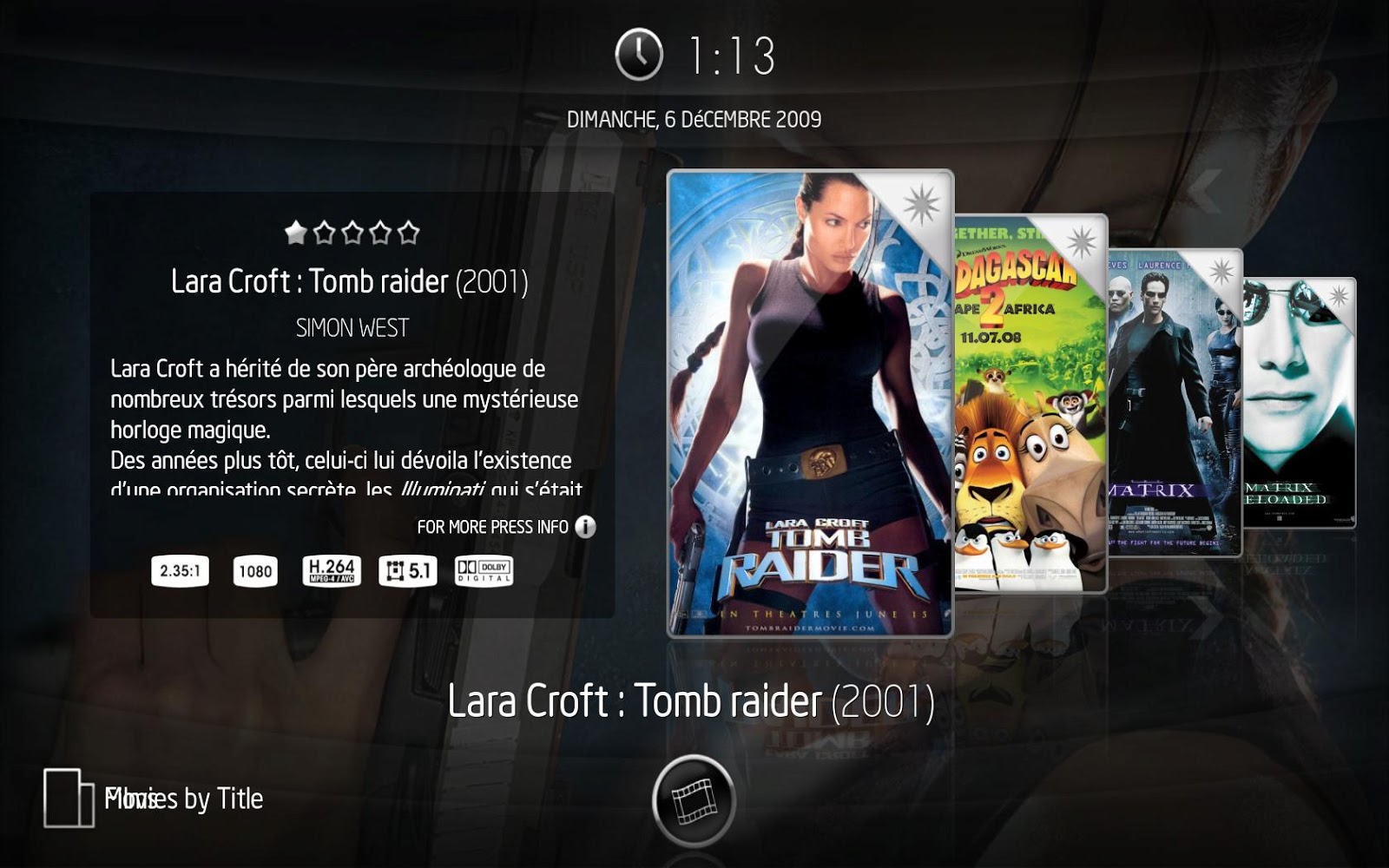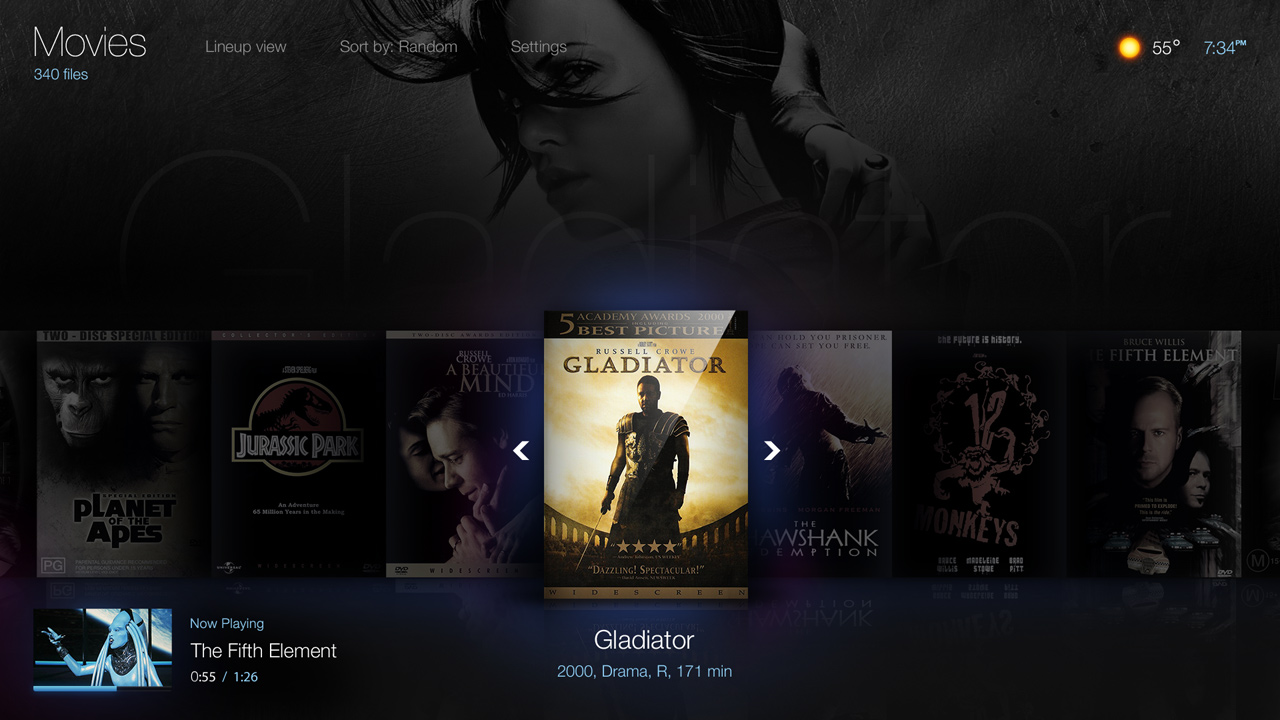In addition to what you can get via the XBMC repo, there’s an ever-growing list of unofficial repositories that deliver skins, new content sources, all kinds of general add-ons and plugins, as well as music and TV channels.
These are just as easy to install as the official ones, by downloading and moving the zip file in the home page menu, connecting the SSH client and selecting Install from Zip file. You can also create a repository of your own, we will get back to you with the full tutorial on how to do that. In the meanwhile here is a list of the main unofficial repositories and the add-ons you can get.
Adult Add-ons available at repository.xbmc-adult.zip, use it for adult content
Aeon MQ3/4 Skin Repo available at repository.mq.zip
Agx’s repo availavle at xbmc-repo-agx-1.0.0.zip, use it for adult content
AJ Video Add-ons available at repository.googlecode.apple-tv2-xbmc.zip, Indian content compatible with ATV2
Ampedandwired’s Add-ons available at repository.ampedandwired-1.0.0.zip
Angelscry Add-ons available at repository.angelscry.xbmc-plugins-1.2.2.zip, home of the Advanced Launcher
Balinus Repo available at xbmc-repo-balinus-1.0.0.zip, home for the Shade skin compatible with XBMC Eden
Black’s Repo available at repository.blacks.zip, home for the Xperience 1080 skin
Bluecop’s Repo available at repository.bluecop.xbmc-plugins.zip
Bossanova808’s Repo available at repository.bossanova808.zip, use it to get the Squeezebox controller and player
Carb0’s Repo available at carb0s-repo.googlecode.com/svn/repository/carb0s.zip, use it for getting the NHL Gamecenter
Djtoll Add-ons available at xbmc.repo.djtoll.zip, use it to get the Joggler skin for touchscreen devices
IPTV Addons available at repository.iptv.plugins.zip, use it to get IPTV plugins
Membrane’s Repository available at repository.membrane.xbmc-plugins.zip, use it to get several video and music streaming add-ons
Ruuk’s Repo available at ruuk.addon.repository-1.0.0.zip, use it to get flickr, Facebook Media, Screensaver, X-note and several others
Stacked Add-on Repository available at repository.stacked.xbmc.addons.zip, use it to get PBS, Revision3, TMZ, ESPN Video, NBA Video, Trailer Addict and G4TV
Wiiego Add-ons available at repository.wiiego-1.0.1.zip, use it to get Terra Sonora Audio Service to listen to free music
XOT: Uzg Add-n available at net.rieter.xot.repository-1.0.1.zip, use it to get online TV streaming sites